Ideate for India – creative solutions using technology, is a National level challenge conceptualised by National e-Governance Division, Ministry of Electronics and Information Technology, Government of India and Intel India for all students studying in classes 6 to 12 pan India.
The aim of this challenge is to give the young students of our country a platform and an opportunity to become solution creators for the problems they see around them and their communities
Eligibility
All school students from classes 6 – 12 across India.
Phases
The challenge will have three phases
PHASE I
Students access online learning content
Submit their Idea through a 90 seconds video sharing proposed solution in any of the 11 core theme areas
Receive an online participation certificate for viewing featured learning content and appreciation certificate for idea submission
An external panel of judges and mentors evaluate the submitted ideas
10 students per State/ UT get selected
Total 360 students get invited for phase II
PHASE II
5 residential boot camps will be organised across North, South, East, West and North- East India
Each camp will be of 4 days with face to face judging interviews
Mentoring will be provided post boot camp to ensure the ideas mature as prototypes
50 students will get selected and invited to a national event for showcasing the prototypes implemented in communities
PHASE III
Top 50 students attend and present prototypes at the national showcasing event and will be declared as Tech Creation Champions
How to Participate?
To register please refer to following steps-
Visit the website - https://negd.gov.in/ | https://www.digitalindia.gov.in/
Look for the banner – ‘Ideate for India – creative solutions using technology’ on the Home Page
Click on the banner. It will lead you to the Challenge Home Page.
Now click on the tab - REGISTER, on the top right side of the Home Page.
You will be redirected to Registration Page. Fill in the form with details.
Once all details have been filled, recheck them and then click on the Register button at the end of the form.
A verification mail will be sent to the email address mentioned by you in the registration form once you register
Open your registered email account to verify your account. If you do not see the verification mail in the inbox, please check in your spam messages inbox
The verification mail has a link ‘Verify your mail’. Once you click on this link, you will be automatically redirected to the challenge page. Now you have successfully registered as a participant for the National Challenge.
As soon as the process is completed, a welcome mail will be sent to the verified email address.
How to Submit Idea
After you create a 90 second video which showcases your idea for tech creation, please save it on your desktop/ computer and/or mobile phone
Upload the video on YouTube with your official account. To know how to upload a video on YouTube, please click here
Now visit the challenge website – https://negd.gov.in/ | https://www.digitalindia.gov.in/ - log in with your registered email address and password and click on “Submit your idea” button on right side of the Homepage.
You will be redirected to ‘Submit your Idea’ Page.
Fill in the details as asked along with the YouTube URL of your video. Once you finish filling in all the details in the form please click on ‘Submit’ button.
If you would like to think more, make changes in your idea video and submit later - you can save it for now using “Save as Draft” button and come back again and submit it later.
Video cannot be edited or resubmitted once you click on the submit button
You can submit multiple ideas by creating different 90 seconds explainer videos for each of the ideas.
Visit https://ideateforindia.negd.in/ for more information
The aim of this challenge is to give the young students of our country a platform and an opportunity to become solution creators for the problems they see around them and their communities
Eligibility
All school students from classes 6 – 12 across India.
Phases
The challenge will have three phases
PHASE I
Students access online learning content
Submit their Idea through a 90 seconds video sharing proposed solution in any of the 11 core theme areas
Receive an online participation certificate for viewing featured learning content and appreciation certificate for idea submission
An external panel of judges and mentors evaluate the submitted ideas
10 students per State/ UT get selected
Total 360 students get invited for phase II
PHASE II
5 residential boot camps will be organised across North, South, East, West and North- East India
Each camp will be of 4 days with face to face judging interviews
Mentoring will be provided post boot camp to ensure the ideas mature as prototypes
50 students will get selected and invited to a national event for showcasing the prototypes implemented in communities
PHASE III
Top 50 students attend and present prototypes at the national showcasing event and will be declared as Tech Creation Champions
How to Participate?
To register please refer to following steps-
Visit the website - https://negd.gov.in/ | https://www.digitalindia.gov.in/
Look for the banner – ‘Ideate for India – creative solutions using technology’ on the Home Page
Click on the banner. It will lead you to the Challenge Home Page.
Now click on the tab - REGISTER, on the top right side of the Home Page.
You will be redirected to Registration Page. Fill in the form with details.
Once all details have been filled, recheck them and then click on the Register button at the end of the form.
A verification mail will be sent to the email address mentioned by you in the registration form once you register
Open your registered email account to verify your account. If you do not see the verification mail in the inbox, please check in your spam messages inbox
The verification mail has a link ‘Verify your mail’. Once you click on this link, you will be automatically redirected to the challenge page. Now you have successfully registered as a participant for the National Challenge.
As soon as the process is completed, a welcome mail will be sent to the verified email address.
How to Submit Idea
After you create a 90 second video which showcases your idea for tech creation, please save it on your desktop/ computer and/or mobile phone
Upload the video on YouTube with your official account. To know how to upload a video on YouTube, please click here
Now visit the challenge website – https://negd.gov.in/ | https://www.digitalindia.gov.in/ - log in with your registered email address and password and click on “Submit your idea” button on right side of the Homepage.
You will be redirected to ‘Submit your Idea’ Page.
Fill in the details as asked along with the YouTube URL of your video. Once you finish filling in all the details in the form please click on ‘Submit’ button.
If you would like to think more, make changes in your idea video and submit later - you can save it for now using “Save as Draft” button and come back again and submit it later.
Video cannot be edited or resubmitted once you click on the submit button
You can submit multiple ideas by creating different 90 seconds explainer videos for each of the ideas.
Visit https://ideateforindia.negd.in/ for more information



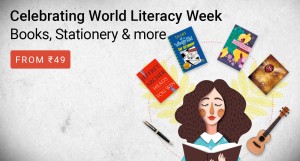

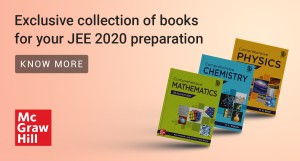
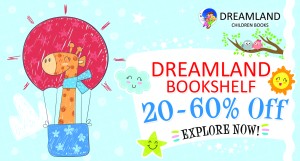
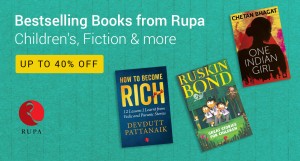
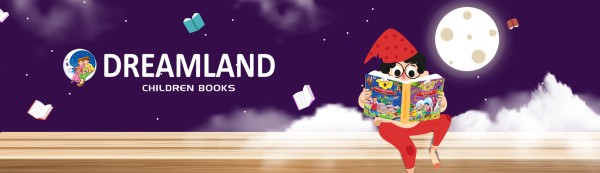



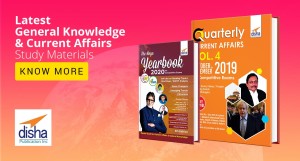

When will the North East zone results be declared?
ReplyDelete